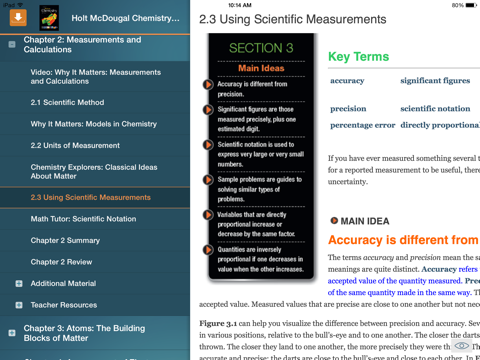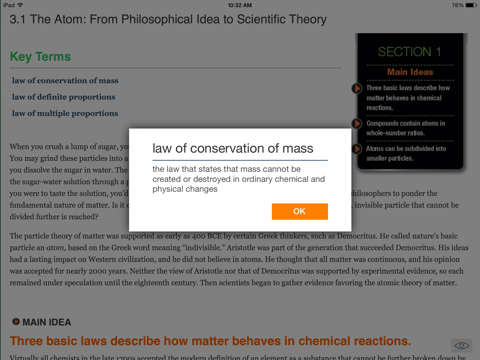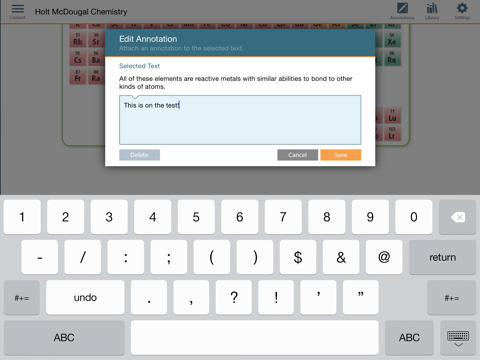The Trunity Mobile app enables students and instructors to access their books and courses that are hosted on the Trunity platform. This easy-to-use app allows users to quickly navigate to any chapter or page through the interactive Table of Contents and the slider at the bottom of each page. Page-to-page navigation is accomplished by a familiar swipe to the left or right. Tapping on a Glossary term displays its definition in a pop-up, enabling the reader to remain within the page’s context. The My Library page displays all the content available to users.
The Trunity Mobile app works in both online and offline modes. When online, the app streams page content from the cloud. For offline use, content - including interactive material, documents, audio and video files - may be downloaded and stored on the device by the user.
Students and teachers can download only the chapters and pages they need, an important feature to aid users that may not have high-speed Internet access. Users can store just the content they need when they are connected, and save time by not needing to download the entire book.
You must have previously created a Trunity account to access your library.
* Sign in with your Trunity Username and Password
* Library displays your available books & courses
* Interactive Table of Contents may be viewed/hidden
* Swipe left and right for page-to-page navigation
* Highlight text & take notes
* Access Glossary terms inline
* Tap on images to pan and zoom
* Ability to download only what you need - saving time and storage space on your device
* Ability to download content for offline usage including:
* Single pages
* Chapters
* Videos
* Interactive Content